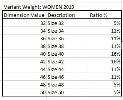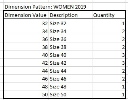This section covers the elements used in LS Replenishment for the Phase In process and how they are set up. In this step, items are allocated manually to stores. Variant Weights and Dimension Patterns describe the distribution ratio, how items are distributed between different dimensions (for example size, color). This is only relevant if the retailer uses variants.
Variant Weights
Variant Weights describe a percentage ratio, how a quantity is broken down between different sizes.
For example:
- Small: 25%
- Medium: 50%
- Large: 25%
When 100 shirts are allocated to a store using this Allocation Rule, the store would get 25 pcs. in size Small, 50 pcs. Medium, and 25 pcs. Large.
Dimension Pattern
Dimension Patterns describe the quantities of dimension values (sizes, colors) which form a full lot or Dimension Pattern.
For example:
- Small: 1
- Medium: 2
- Large: 1
When 50 lots are allocated to a store using this Dimension Pattern, the store would get 50 pcs. in size Small, 100 pcs. Medium, and 50 pcs. Large.
Goal
The goals of this step:
- Get an understanding of Variant Weights and Dimension Patterns for item allocation.
- Setup Variant Weights and Dimension Patterns.
Key questions / considerations
General
- Are variants (sizes, colors) and the Variant Framework in use?
- Are items manually distributed to the stores?
- If yes:
- How are quantities shared between the dimensions?
- Top-Down approach, using Variant Weights?
- Bottom-Up approach, using Dimension Patterns?
- Can share ratios be calculated?
- If yes:
- Store size
- Quantity sold
- Turnover
- If yes:
- Are rules the same for all items?
- If no:
- For which groups are the rules the same?
- If no:
- How are quantities shared between the dimensions?
Output
LS Central setup considerations
Dimension Pattern and Dimension Pattern Link
Dimension Patterns describe the distribution share between variant dimensions:
Dimension Patterns have to be linked to the Variant Frameworks Codes to be used:
For more information on how to set up Dimension Patterns see Dimension Pattern.
Variant Weights
Variant Weights are maintained on the Variant Framework Base Values page:
For more information on how to set up Variant Weights see Variant Framework.
Variant Weight Curve
The Variant Weight Curve allows the definition and calculation of weights for Variant Dimensions.
The curve can be assigned to Dimension Patterns and Variant Framework Base Values and updates the ratios when recalculated. 
(Click to enlarge)
For more information on how to use the Variant Weight Curve see:
- Variant Weight Curve
- How to Assign Variant Weight Curve to Variant Framework
- How to Assign Variant Weight Curve to Dimension Pattern
- How to Calculate Variant Weight Curve
Go back to: